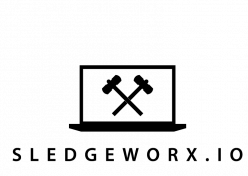SledgeConf is a remote ‘tiny conference’ focused on the software industry and software development. Anyone is welcome to present on our three themes “Software, Consulting and Teams”.
See our article below on the SledgeConf themes.
Do you need to be a software engineer to present at SledgeConf?
No, you don’t need to be a software engineer or even able to code to present at SledgeConf. We just ask that your topic be pertinent to the Software industry.
Do you need to pay to submit or present a talk to SledgeConf?
No, submitting and presenting talks is free just email a 3-5 sentence summary of your talk idea at my email. nick@sledgeworx.io
Do you need to pay to attend SledgeConf?
No, attending SledgeConf is free for individuals. Depending on interest, we may offer paid corporate pass with extra benefits.
What equipment do you need to present a talk at SledgeConf?
To present you will need a device that can run the Zoom application and has a microphone so you can talk and answer questions. A smartphone could work, but we would need to test it ahead of time. If you don’t have the equipment needed to present, but have a great talk you want to present, reach out to us and we can try to coordinate something in Seattle.
What is the process to presenting a talk at SledgeConf?
The process is slightly ad hoc at this point. The first step is to send me an email saying that you are interested in presenting and giving a short 3-5 sentence summary of your talk idea. I will get back to you within a day or two with my thoughts on the talk. You might be asked to modify your talk slightly if we already have a talk on that subject or it doesn’t clearly match one of our themes.
Once we have agreed on a talk topic, and depending on what slots we have left, you can pick whether to do a full 50 minutes of talk and Q&A or to do a lightening talk with 5 minutes of presentation and 5 minutes of questions.