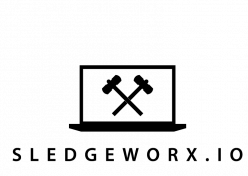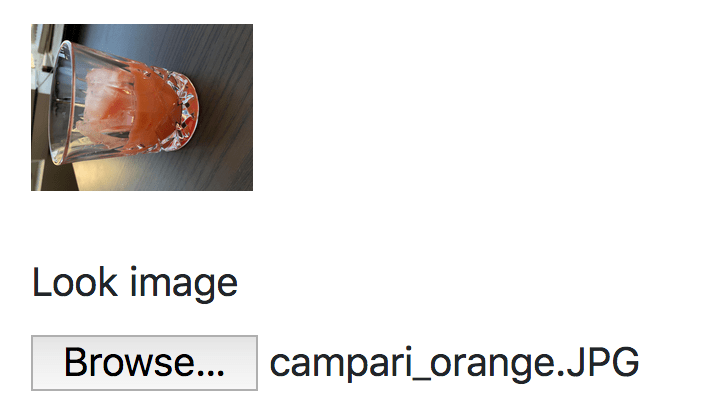There is a dichotomy in software engineering organizations, some only use public tooling, entirely avoiding building their owns tools. Other companies follow the ‘Not invented here’ principle and try to only use software developed internally.
There are two forces driving this split, first building software tooling is expensive, small companies often cannot afford to build and support internal tools. It is an expensive recurring cost that can easily get out of hand. Building 2 internal tools a year will set you on a path to supporting 20 tools 10 years from now eating huge chunks of your operations budget.
The other force in play is that if you use public or off the shelf tooling you will encounter workflow discontinuities that are difficult to fix. Using off-the-shelf tool A with tool B might require an entire employee to bridge the gaps manually, while still be a pain for everyone involved. Decision makers at some companies think to themselves, “We can just build a tool B that works perfectly with our use case.” And that works great when you have one tool, but then when need C comes along your team makes the same case again, “We already invested in custom tool B we can’t throw away that work, we need a new custom tool for need C”. And now your company is on the path towards building an alphabet’s worth of internal tools that aren’t useful outside of your business.
Luckily, there is a solution to this. Use Open Source tooling and when you run into a workflow problem, work with the maintainers to contribute a fix. Even in poorly managed projects extending the code to support your use case will be less costly than building an entirely new internal tool to solve the same problem.