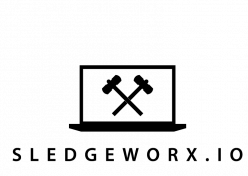The internet isn’t the best place to learn software architecture. While you can quickly read about dozens of novel ways to structure software applications the internet tends to pull people towards poor solutions.
Software architectures are ways of structuring software to support various demands.
– development speed
– hardware platform (web, mobile, point of sale, drone, etc)
– team structure
– ability to scale aggressively (If we get a big customer can we scale 100x quickly)
– correctness (How often do we produce an incorrect result)
– recoverability (how quickly can we recover from failures)
– supporting a particular load range (100-300 request/second)
– software engineering team competency
The problem is that the internet talks about interesting architectures preferentially over appropriate architectures. If you learn about architectures on the internet you will hear primarily about solutions developed for global scale corporations. These corporations typically employ the highest paid, most experienced engineers on the market and have large operating margins to work with.
These ‘cool’ architectures typically support billions of operations per day and involve the efforts of 100s to 10,000s of engineers. Then the architect for a team of 20 engineers reads a blog post and decides we need ‘microservices’ or we need ‘event driven’. This sounds reasonable in a meeting. We ‘need to be able to scale if we get a big client’ sounds true. But it’s not.
People do not understand software scaling. To humans ‘one million records a day’ sounds like a lot. To computers that is only 11.5 records per second, something a single virtual machine running python can handle easily.
One million 10KB records per day is a problem you buy one hard drive per year to solve.
If you primarily learn about software architecture online your focus is driven towards optimal hyper scale solutions for hyper competent teams. Your team is not likely to be hyper scale or hyper competent. The ‘software best practice’ for normal teams is not the same as for google. Finding the appropriate software architecture for your company probably requires logging off and talking to experienced ‘enterprise’ engineers.